Blogs
Our community blogs
-

- 1371
entries - 1284
comments - 830476
views
Recent Entries
We’ve got an all-new action-packed episode of “Lab Gab” that you won’t want to miss! Tune in to get a first look at our latest developer video that showcases the newest updates to the Private Alpha release of the Second Life Mobile App. There’s been a ton of progress since our last update – and Senior VP of Product & Engineering Grumpity Linden is here to break down what’s here now and coming next for our Mobile future.
You’ll also hear from Director of Engineering Signal Linden and Product Manager Kyle Linden as they discuss and show off new and exciting Second Life innovations and features like PBR terrain and mirrors.
Finally, our Manager of Support Operations Keira Linden joins us to share some news about forthcoming policy updates that will help make our virtual world safer and stronger for everyone - and did we mention that there’s also news about our upcoming SL21B celebration?
Here are links to some of the topics we’ve covered in this episode:
- Second Life Mobile App - Developer Update Video (April 2024)
- Mobile Update: April 2024 - new builds, avatar updates!
- Premium Plus - Second Life Mobile Private Alpha Sign-Up
- Feedback Portal
- Mirrors, PBR Terrain, and 2K textures
- Materials Featurettes Viewer
- Accessing Aditi (the beta grid)
- Second Life’s 21st Birthday (SL21B) Updates
- Follow our Featured News Blog for upcoming Policy Updates
To learn more, be sure to watch Lab Gab on the Second Life YouTube Channel!
For full episodes of Lab Gab, click over to the Lab Gab YouTube Playlist.
Want to see just the mobile updates? Check out our latest Second Life Mobile Developer video:
- Read more...
- 0 comments
- 1371
-

"Greg's Bar & Lounge offers guests a unique and wide-reaching experience through its fleet of travelling luxury bar vehicles and mainland bar locations. My first introduction to Greg's Bar had me joining a trip aboard the newest addition to the fleet, Greg's Airship. I sat down with Greg Timmerman, the owner and proprietor of Greg's Bar & Lounge, to find out more about the origins of his ever-evolving business enterprise." Read the Interview with Greg on the blog
- Read more...
- 0 comments
-

- 2129
entries - 751
comments - 316943
views
Recent Entries
🌱🌼🌷
Residents featured in this image:
Top Row (from left to right):
Middle Row (from left to right):
Bottom Row (from left to right):
Thank you for sharing your beautiful images with us! 🌸
For a chance to have your image featured in our social campaigns, submit your work to the Official Second Life Flickr Group.
- Read more...
- 0 comments
- 2129
-

- 126
entries - 916
comments - 285209
views
Recent Entries
Second Life is getting some new, exciting features that will make the world look even better.
Mirrors are arriving soon! While we love the realistic reflections PBR materials enable, mirrors take reflections to a whole new level.
You can create a mirror using a method similar to reflection probes, but with a twist -- when a reflection probe is set to use the “Mirror” option, all surfaces near the probe will exhibit a real-time mirror reflection, including PBR and legacy materials.
We chose this method to enable maximum flexibility. For example, you can create a big wall of mirrors and have minimal performance impact regardless of how many mirrors are on that wall. As long as they’re aligned with the mirror reflection probe, they can all show a mirror reflection.
To conserve performance, mirrors are subject to some limitations. The Viewer will show the effect of only one mirror reflection probe at a time -- the one closest to your camera. Mirrors are planar, so they won’t work very well on the body of a car, for example. Like so many good things in life, mirrors are best enjoyed in moderation.
Applying PBR materials to terrain will be possible in the upcoming featurettes release. You will soon be able to apply most GLTF materials to terrain. Initially, PBR terrain will support normal maps and metallic-roughness maps. Emissive textures will not be visible on some machines and transparent materials are not fully supported. We expect PBR materials on terrain to vastly improve the beauty of SL -- because there’s a lot of terrain out there!
PBR terrain uses triplanar mapping, a texture-mapping technique which is new to Second Life. On steep slopes you will notice far less texture-stretching. To conserve performance, triplanar mapping will be enabled only when the graphics quality setting is set to “High” or greater.
With the advances in GLTF PBR Materials and upcoming Terrain materials, we know it is time to increase the texture size limit to 2K (2048x2048 pixels). We are approaching this change carefully, and are still weighing pricing options for images larger than the current max size. 2K textures will allow artists to add significantly more detail to their creations and do things like efficiently consolidate more UV surface area onto a single asset.
Mirrors and PBR Terrain will be available on the Beta Grid (Aditi) to start with, on the following regions:
- Rumpus Room 2048
- Rumpus Room 2049
- Rumpus Room 2050
- Rumpus Room 2051
Interested in trying out these new features? You can download the Viewer here. Never accessed the Beta Grid before? Here’s information on how to access the Second Life Beta Grid: https://lindenlab.freshdesk.com/support/solutions/articles/31000156725-accessing-aditi
We can’t wait to see what fun and exciting new things residents create with these featurettes!
- Read more...
- 0 comments
- 126
-

- 93
entries - 582
comments - 245067
views
Recent Entries
Happy Wednesday!
We’re writing to remind everyone that we’ll be holding our monthly Web User Group meeting today at 14:00 SLT in our usual meeting place, where we’ll be discussing our status with ongoing projects and our near future plans for our web properties. As always, we’ll leave plenty of time for Q&A from the community. This meeting is conducted using voice. We're happy for you to contribute in voice or in text, but you'll need to have your voice settings activated. We look forward to seeing you there.
Keep up to date with all of our user group meetings on our wiki and public calendar.
- Read more...
- 0 comments
- 93
-

- 40
entries - 555
comments - 129941
views
Recent Entries
The Concierge and Land User Group meeting is a monthly, public meeting for discussion and education on Second Life, useful to both Mainland Residents and Estate owners.
Topics include any issues relating to Customer Relations/Support or concerning Land in general (mainland, islands, Linden Homes, estates, auctions, etc.).
Join Wendi, Vix, and members of the Land team, on Wednesday at 12pm PT at Linden Estate Services. All are welcome.
Keep up to date with all of our user group meetings on our wiki and public calendar.
- Read more...
- 0 comments
- 40
-
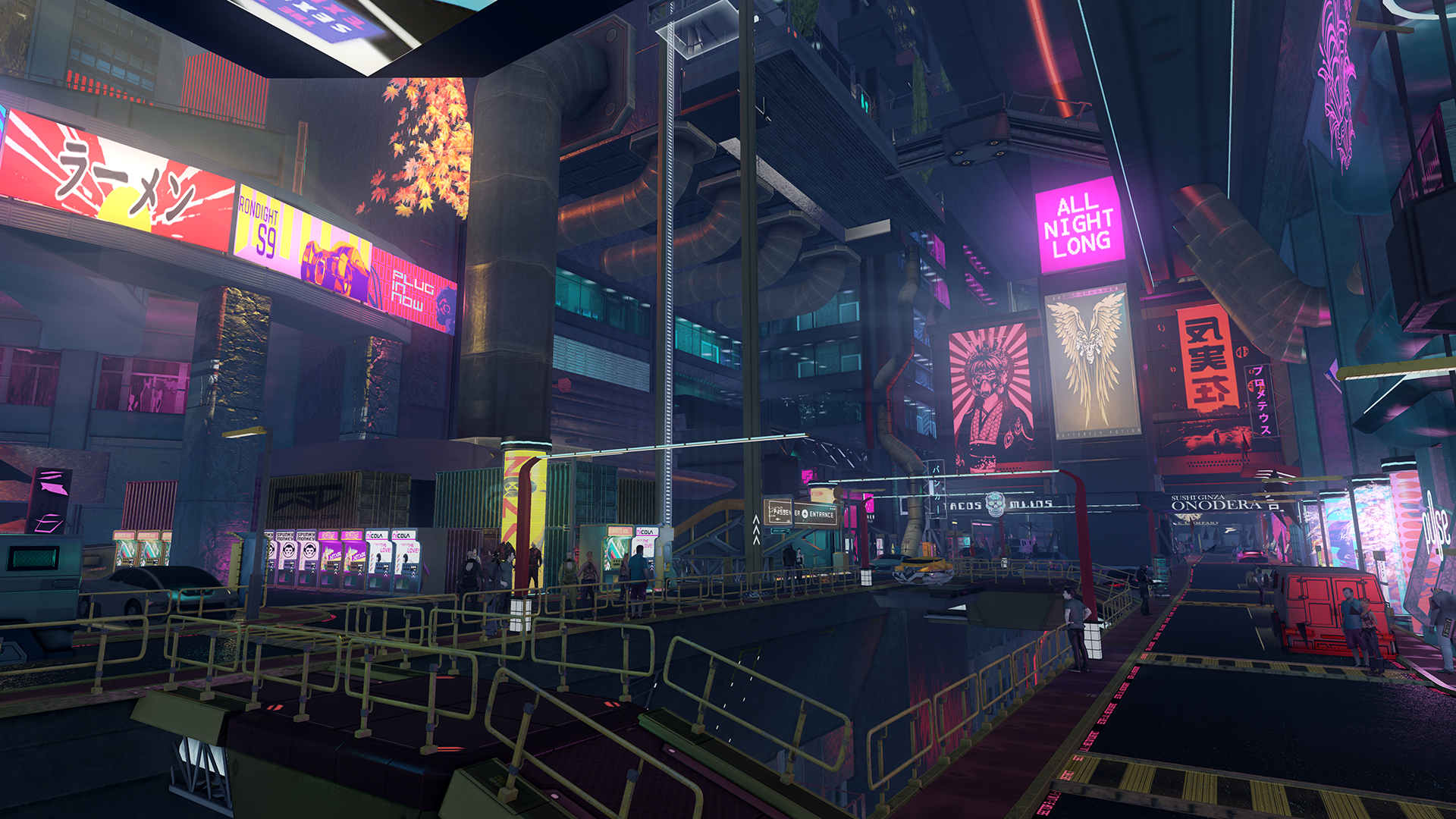
Hi Everybody!
I would like to introduce a new member of the Linden Support team, Boxy 5000.
Boxy 5000 is a virtual assistant/support bot trainee.
But wait, wasn’t there already a chatbot who answered questions for premium users? Indeed there was! Boxy 3000 was the earlier model of the trainee chatbot.
We are learning from some design flaws and moving forward with a more advanced bot. Boxy 3000 has been re-invented and given an extra 2000!
But wait a second time! Won’t this bring about the machine apocalypse? Not just yet–Boxy 5000 is more advanced and learns as they go but Skynet is still a few upgrades away.
The upgraded bot will be a 24/7 support option for both premium and non-premium residents! (Previously only available for premium customers.)
Boxy will have the ability to answer commonly asked questions, keep you up to date on current issues, help with ticket submission and in some cases handle a support request.
Boxy has uses for all residents, from early adopters to fresh new faces.
For new and more casual residents Boxy is available to help them find the support they need.
For our seasoned veterans Boxy can offer support options for some specific requests. Specifically, Boxy will be able to submit an abuse report on your behalf and in some cases help with the restart of a region!
Boxy will continue to learn as we go. Boxy might not have all the answers currently, but we will continue to review questions posed and help the bot to better answer your support queries.
We realize that a chat bot is not a substitute for a customer support representative, and this bot is not meant to be. It is however meant to help when we are unavailable or may be experiencing higher call volumes.For premium residents Boxy will only be the first point of contact before being passed to a support representative during office hours. Utilize Boxy to help better explain your issue once you are transferred to a support representative. Outside of office hours Boxy can help or create a ticket for when we are back in the office.
The ability to get an answer to your question or to get your issue resolved without having to wait until our Support Lindens are available is Boxy’s primary directive.
Anyone interested in saying hello to Boxy can access it by logging into our support portal. The Boxy 5000 chat widget should appear in the bottom right hand corner of your screen.
Boxy 5000, it’s advanced…
- Read more...
- 0 comments














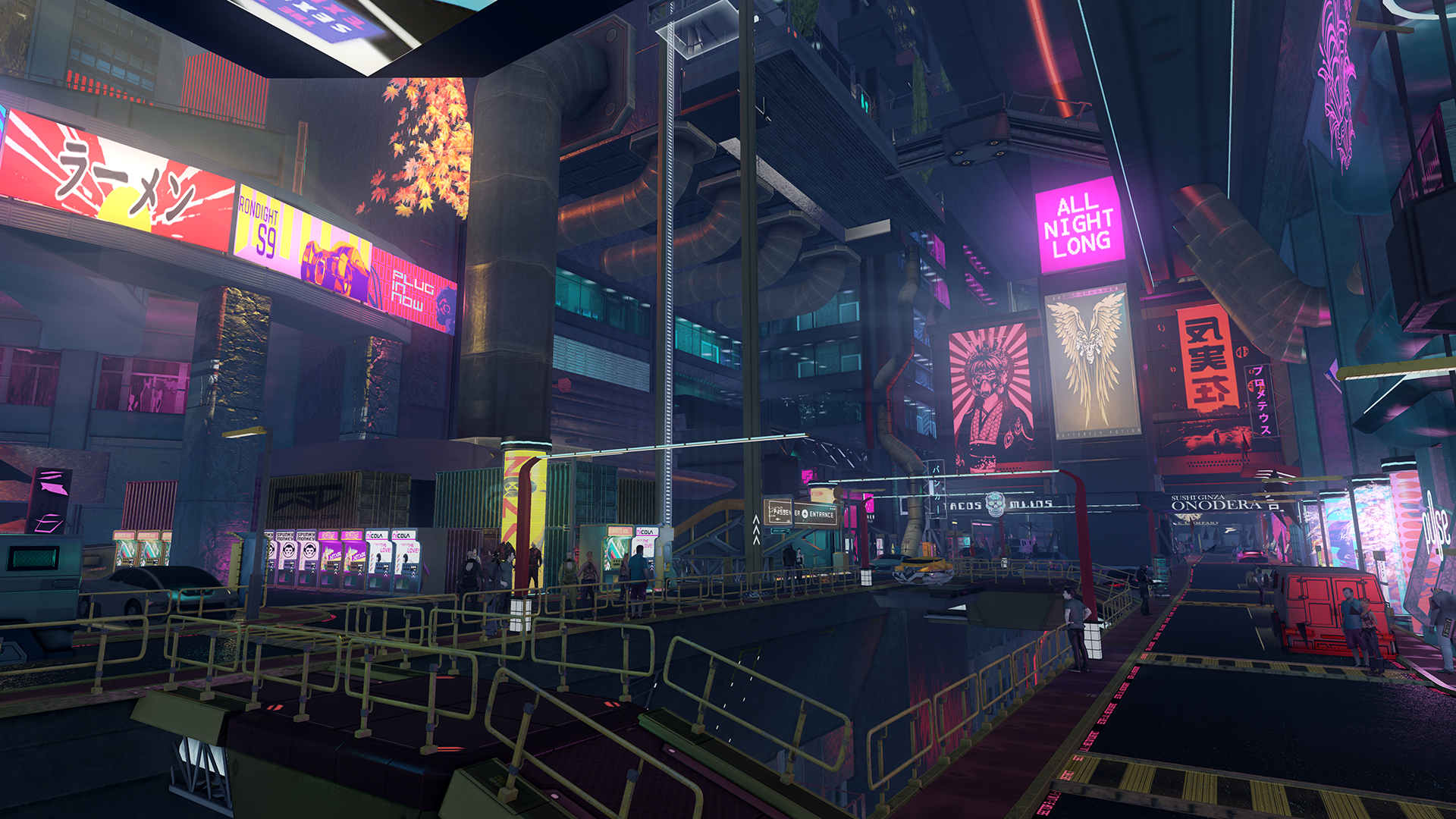


 Instagram
Instagram